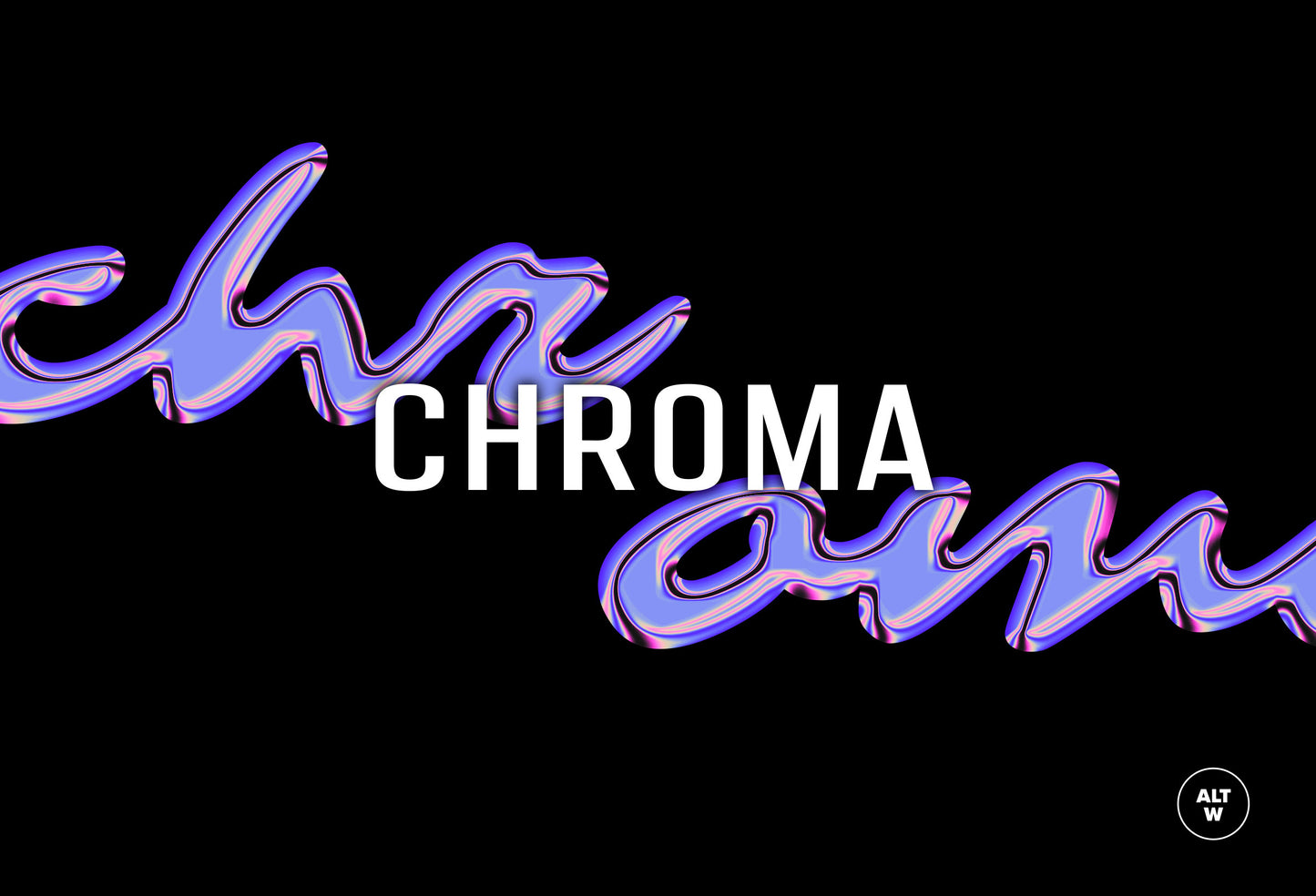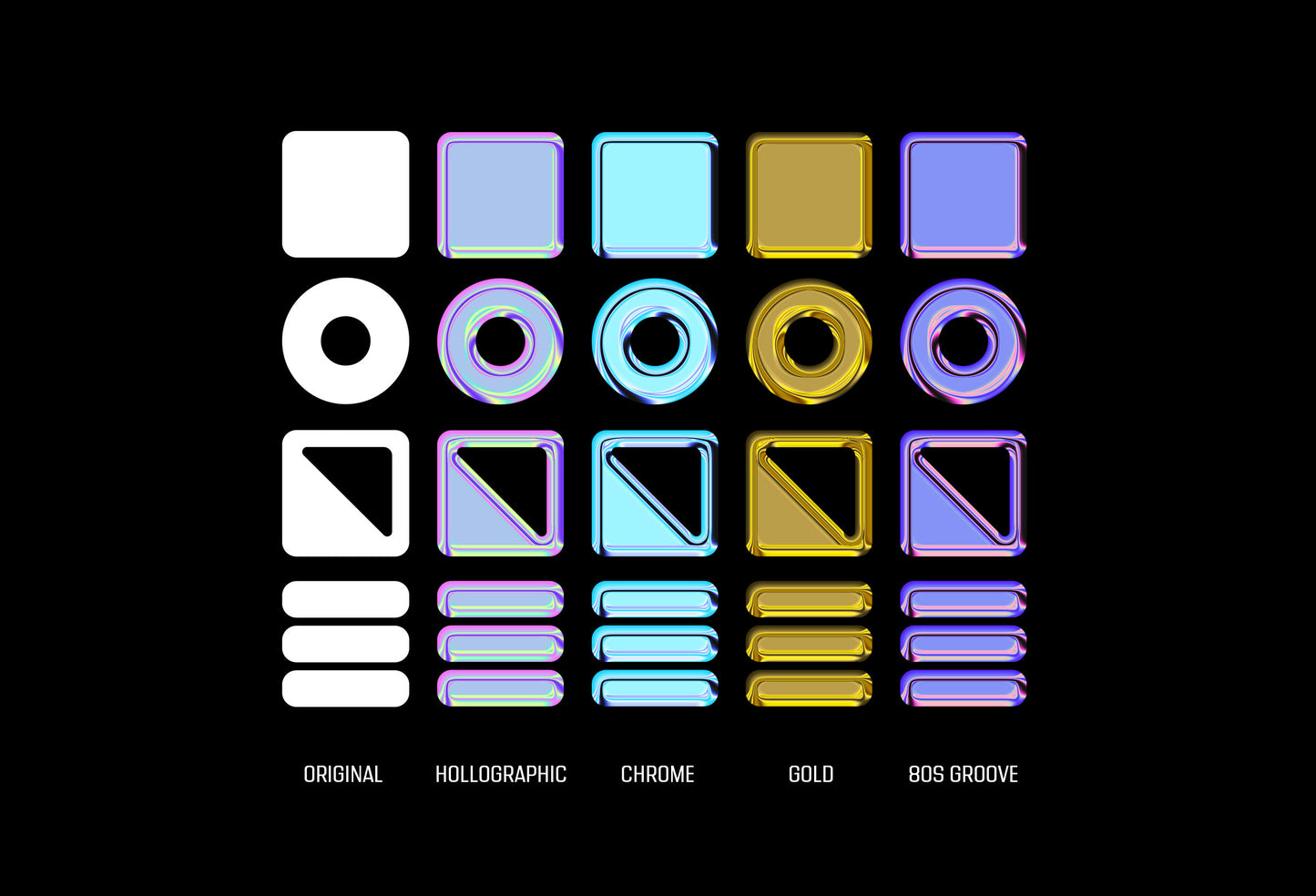Chroma - Photoshop Effect
Chroma - Photoshop Effect
Couldn't load pickup availability
![]()
Introducing Chroma—a powerful Photoshop file that gives your monochromatic text, logos, and icons a chrome and shinny style in just a few clicks. Experience the magic as your designs come alive with 10 stunning effect settings that include: Chrome, Holographic, Gold, and other 80s inspired color combinations. Simply copy and paste your design on the Smart Object Layer, choose your desired effect, and witness the transformation at the press of a button.
But wait, there's more! With our customization options, you can take your results to the next level by adjusting the effects layer on your Photoshop file. The possibilities are endless, allowing you to create truly unique and captivating visuals.
Unleash your creativity and let Chroma elevate your designs to new heights!
What's included:
- 2 Photoshop files: Chroma 01 & 02. Each file has different settings that will give you different results.
- File Dimensions: 4000x3000px 72dpis
- 10 Gradient maps that include:
- 1 Holographic effect
- 2 Chrome effects
- 1 Rainbow effect
- 1 Gold effect
- 5 80s inspired effects